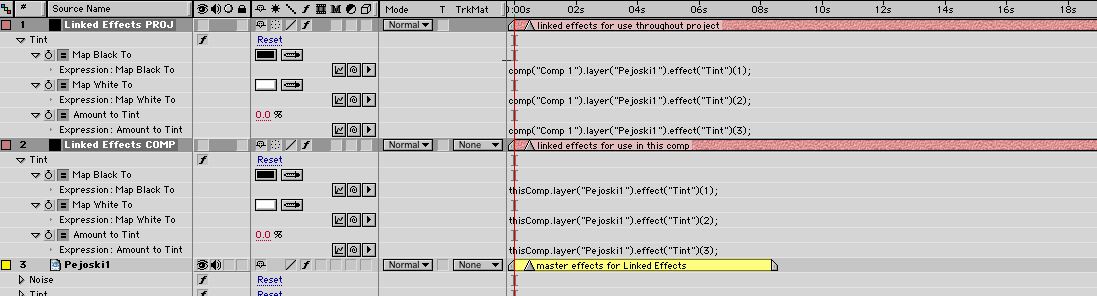Create Linked Effects
Posted: June 13th, 2004, 5:07 pm
This script takes the currently selected effects and creates new versions
that are linked to the original 'master' effects using expressions.
Copy/paste these new 'linked' effects around your project, then when you
change a value on one of the master effects, that value will also change
on all linked versions in the project.
Download CreateLinkedEffects_v1.2.zip
Note: This script requires After Effects 6.5 or later.
--------------
How it works :
1/Select an effect on a layer in TLW or the ECW
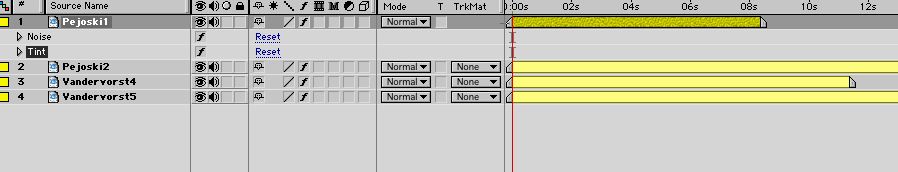
2/Apply the script
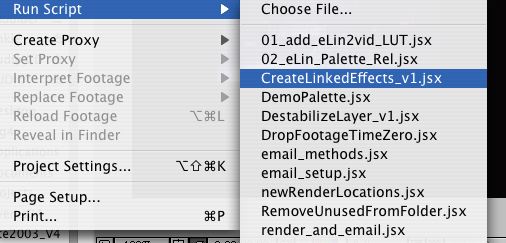
3/The dialog box to select your options (in this case I left it at the default settings)
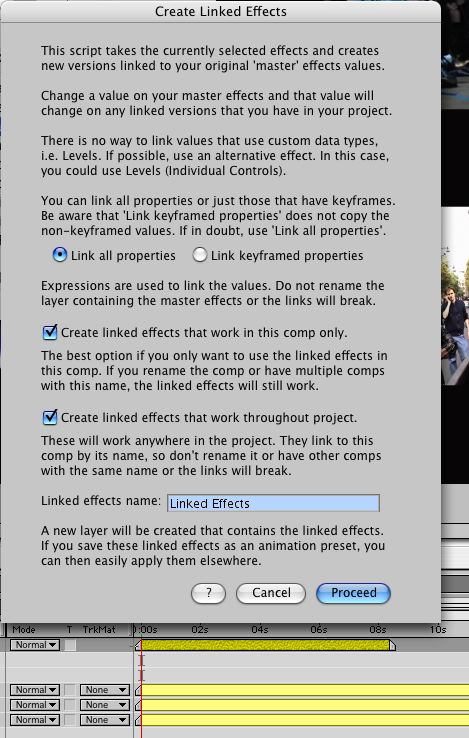
4/The result in the TLW
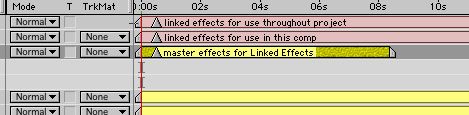
5/And the expressions that were created. Now you can copy the linked effects and paste them wherever needed.
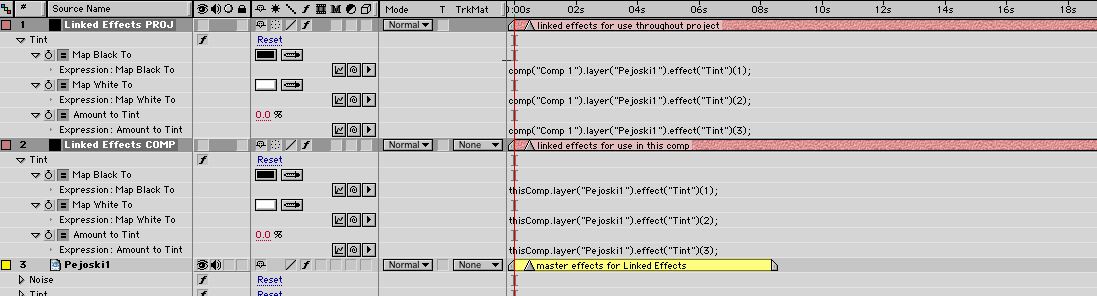
that are linked to the original 'master' effects using expressions.
Copy/paste these new 'linked' effects around your project, then when you
change a value on one of the master effects, that value will also change
on all linked versions in the project.
Download CreateLinkedEffects_v1.2.zip
Note: This script requires After Effects 6.5 or later.
--------------
How it works :
1/Select an effect on a layer in TLW or the ECW
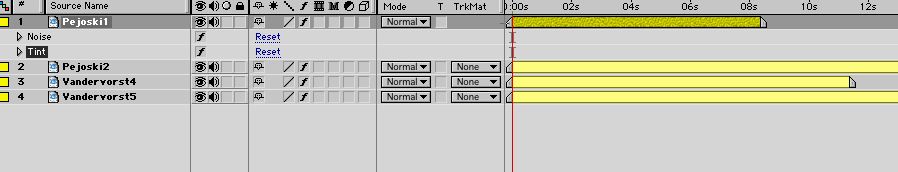
2/Apply the script
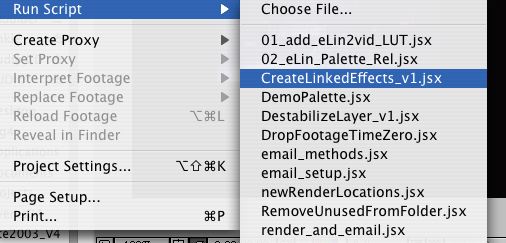
3/The dialog box to select your options (in this case I left it at the default settings)
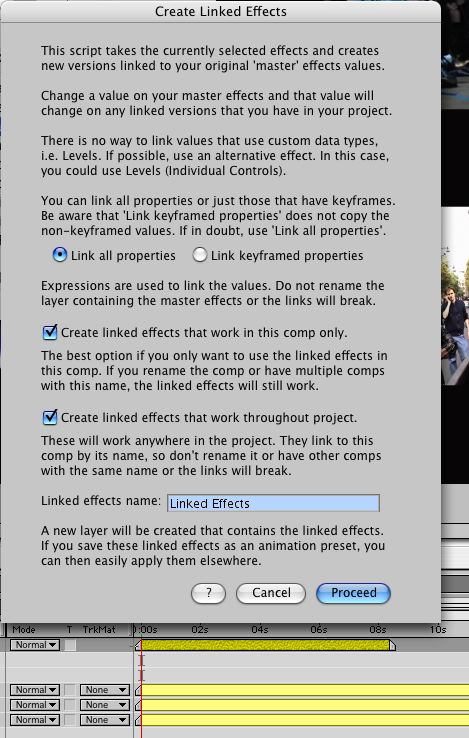
4/The result in the TLW
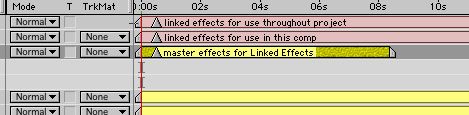
5/And the expressions that were created. Now you can copy the linked effects and paste them wherever needed.