Core and holdout matte creation
Posted: June 13th, 2005, 2:50 am
I had a job recently where I had a huge set of shots to key. At that time I wasn't savvy enough to use the core/hold out matte approach, doing all my garbage matting with masks instead of clean procedural mattes.
Now my keying workflow would look something like this :
1/Select a footage item from the Project Window (PW). Drag it into a comp and duplicate it twice
2/Name the first one "corematte_footageitem", name de second one "holdoutmatte_footageitem", and leave the third one as "footageitem".
3/Apply keylight with basic settings and a minimax effect to both the hold out and the core mattes
4/tweak the keylight and minimax effects to create the corresponding mattes, then add masks in case there was any real garbage around the green screen.
5/Finally set transfer modes for the garbage matte to multiply and screen for the core matte.
6/Slam a keylight to the footage item below the stack with only "Colour correction edges" as output mode (to get rid of the spill).
This what the TL would look like :
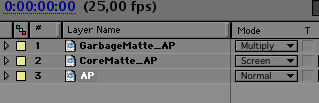
Basically what I think would be useful is that in the case this has to be done on a ton of layers, the whole process could be broken down into a simple script that would follow through these steps, obviously without the tweaks to keylight and without any masking.
Alex
Now my keying workflow would look something like this :
1/Select a footage item from the Project Window (PW). Drag it into a comp and duplicate it twice
2/Name the first one "corematte_footageitem", name de second one "holdoutmatte_footageitem", and leave the third one as "footageitem".
3/Apply keylight with basic settings and a minimax effect to both the hold out and the core mattes
4/tweak the keylight and minimax effects to create the corresponding mattes, then add masks in case there was any real garbage around the green screen.
5/Finally set transfer modes for the garbage matte to multiply and screen for the core matte.
6/Slam a keylight to the footage item below the stack with only "Colour correction edges" as output mode (to get rid of the spill).
This what the TL would look like :
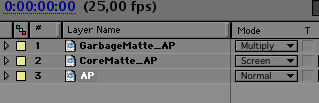
Basically what I think would be useful is that in the case this has to be done on a ton of layers, the whole process could be broken down into a simple script that would follow through these steps, obviously without the tweaks to keylight and without any masking.
Alex