The original recipe (invented by Mats Olsson) is a combination of Channel Combiner (to go from RGB to YUV space),
Channel Blur (to blur the green and blue channels, which will reduce some of the noise in those channels and avoid
the horrible blocky edges you can get), and then a second instance of Channel Combiner to jump back to RGB space.
Add Keylight to the mix (color pick your green or blue screen) and you have what I'd call as close as possible to a perfect key (if your footage is not too bad, but this preset will also work on poorly lit footage).
http://aczet.free.fr/AE/KeyerforDV.ffx.zip
---------
Example :
If I start out with this image, which is a good example because it is a low res jpeg, that also is not so well lit (see the shadow of the arm on the background, the seam in the green fabric and all the shadows).

I apply the preset, and I end up with this not bad looking result (considering the source), with basically one click.
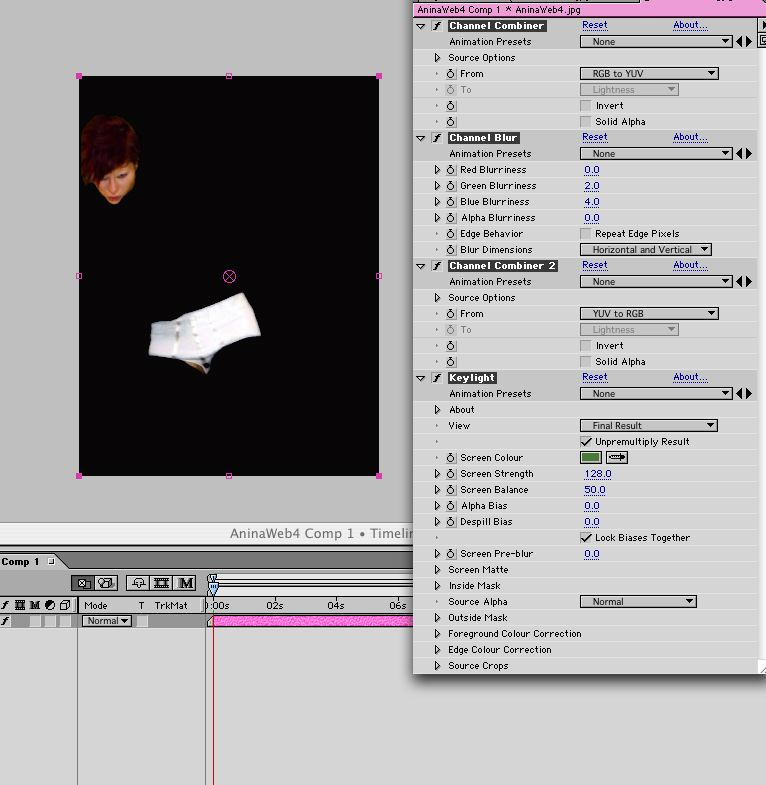
And here is my alpha


